Main /
Invoice print layout configuration
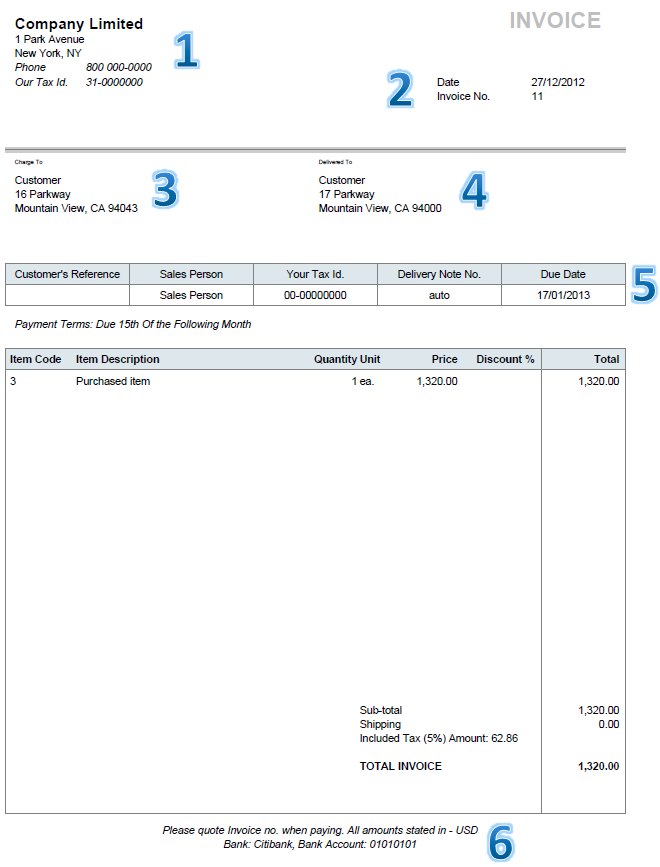
- Company settings for invoice can be set in Company Setup in Setup module.
- Reference number can be adjusted in Forms Setup.
- Customer name and address in Charge to section can be set in Customer Branches.
- Delivery address is entered when the invoice is being prepared.
- Following fields are printed:
- Following lines can be configured on an invoice:
- Bank Account name and number can be configured in Banking and General Ledger -> Bank Accounts.
- Additional line of text can be set in System and General GL Setup in Legal Text on Invoice field.